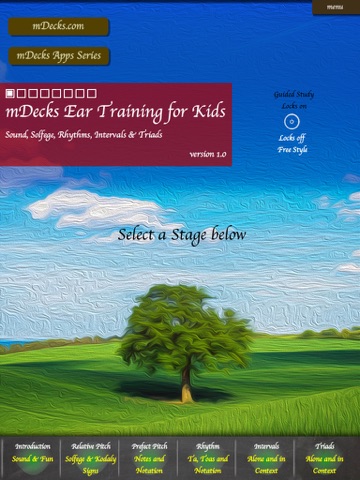Kids Ear Training app for iPhone and iPad
Developer: MDECKS MUSIC, LLC
First release : 11 Sep 2013
App size: 54.92 Mb
Kids Ear Training by mDecks Music is ideal for kids studying an instrument and/or in choir. This is a complete ear training method containing: Introduction to Sound, Solfege, Kodaly Signs, Movable Do, Perfect Pitch, Intervals and Triads.
You will learn how a musical element sounds (alone and in context) by searching for it. Kids Ear Training was designed to introduce essential musical elements and concepts and help the student identify those elements by ear.
The app has a guided study mode, in which the student progress is taken into account to determine when he/she is ready to advance to the next level.
You will learn essential sound concepts such as:
Low vs. High pitched. Ascending/descending/constant pitch, etc.
Fun elements recognition such as: animal sounds, instruments and instruments families (Brass, Woodwinds, Strings...)
Movable Do (relative pitch) vs. Perfect pitch:
Solfege, Kodaly Signs, Perfect Pitch by note name/ music notation
(test if you can develop perfect pitch and learn relative pitch with ease)
All Intervals: Major, minor, Perfect, augmented, diminished
Intervals are presented alone and in context
All Triads: Major, minor, augmented, diminished.
Triads are presented alone and in context
Features:
Study Modes:
Guided Study Mode: The app controls the levels availability based on your progress
Free Study Mode: You can play any stage and level freely.
Endurance Mode on/off: The next exercises starts immediately after.
Music Notation on/off: You may enable music notation (when available) if you want to recognize musical elements using prefect pitch (if you have it) and/or music theory (by recognizing the requested item from the staff)
Wave String: You may view the signature wave of an interval, triad or seventh if you want to use a visual input as an aid in memorizing the sound.
Volume Balance: control between the background music (context) and the sound behind the circles.
Statistics: A record of your performance is kept in the stats panel (one for the free mode and one for the guided mode)